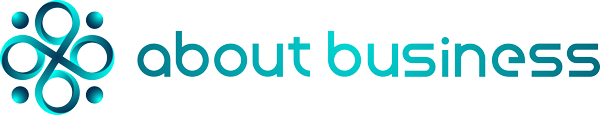Businesses need an online presence to reach customers and sell more in our increasingly connected world.
But not everyone can build and manage websites.
A CMS, or Content Management System, is a business term that can help many people and companies.
CMS—What Is It?
CMS software lets non-technical users create, manage, and edit website content. Thus, a CMS lets you build a website without coding.
The content management system handles creating web pages, storing images, and other functions so you can focus on your website’s front end.
Other than websites, content management systems can manage documents.
You Can Also Read: How Can I Run A Business?

How Does a CMS Work?
We’ll briefly tour WordPress’s interface to demonstrate how a content management system works.
Create content first. Without a content management system, you’d have to write a static HTML file and upload it to your server (complicated).
WordPress lets you write content in a Microsoft Word-like interface.
So much more accessible, right?
Browse the media library to upload and manage media like images without interacting with your web server:
image
The CMS is more than a backend interface. It also displays all of your content as you intend.
What Parts Make Up a Content Management System?
Content management systems have two main components:
Adding and managing content on your site requires a content management application (CMA).
A content delivery application (CDA) stores and displays the content you enter in the CMA.
Both systems simplify website maintenance.

Which CMSs Are Popular?
WordPress is a popular content management system. WordPress has over 65.1% market share on websites with a CMS and grow their businesses with it.
WordPress is not WordPress.com. Our focus is WordPress.org, where the open-source WordPress content management system is hosted.
Other CMSs include self-hosted WordPress:
Joomla
Drupal Magento (eCommerce)
Squarespace Wix TYPO3
Many less-known content management systems target large enterprises at high prices.
What Types of Websites Can Those CMSs Build?
Modern CMSs are flexible. Most popular content management systems, except Magento and eCommerce, can create almost any website.
WordPress powers:
Static sites
Blogs
Online stores
Forums
Social networks
Online courses
Membership sites
Portfolios Etc.
Best CMS Platform?
“What’s the best ice cream flavor?”
Everyone has an opinion, but it’s hard to prove that one content management system is best in all cases.
We can return to the numbers and suggest a reason WordPress dominates the content management system market:
It’s the easiest, most flexible option for most websites. It is usually the best choice.
Our posts on:
Drupal vs. WordPress
WordPress vs. Squarespace
Building a Website with CMS
Want to create a CMS-based website? If so, it works like this:
Buy domains and hosting.
Install your CMS on your web server.
Configure the CMS to control site appearance and functionality.
Write content using the CMS interface.
Surprisingly easy. Kinsta can even install WordPress for you, so you can start building your site without any technical setup.